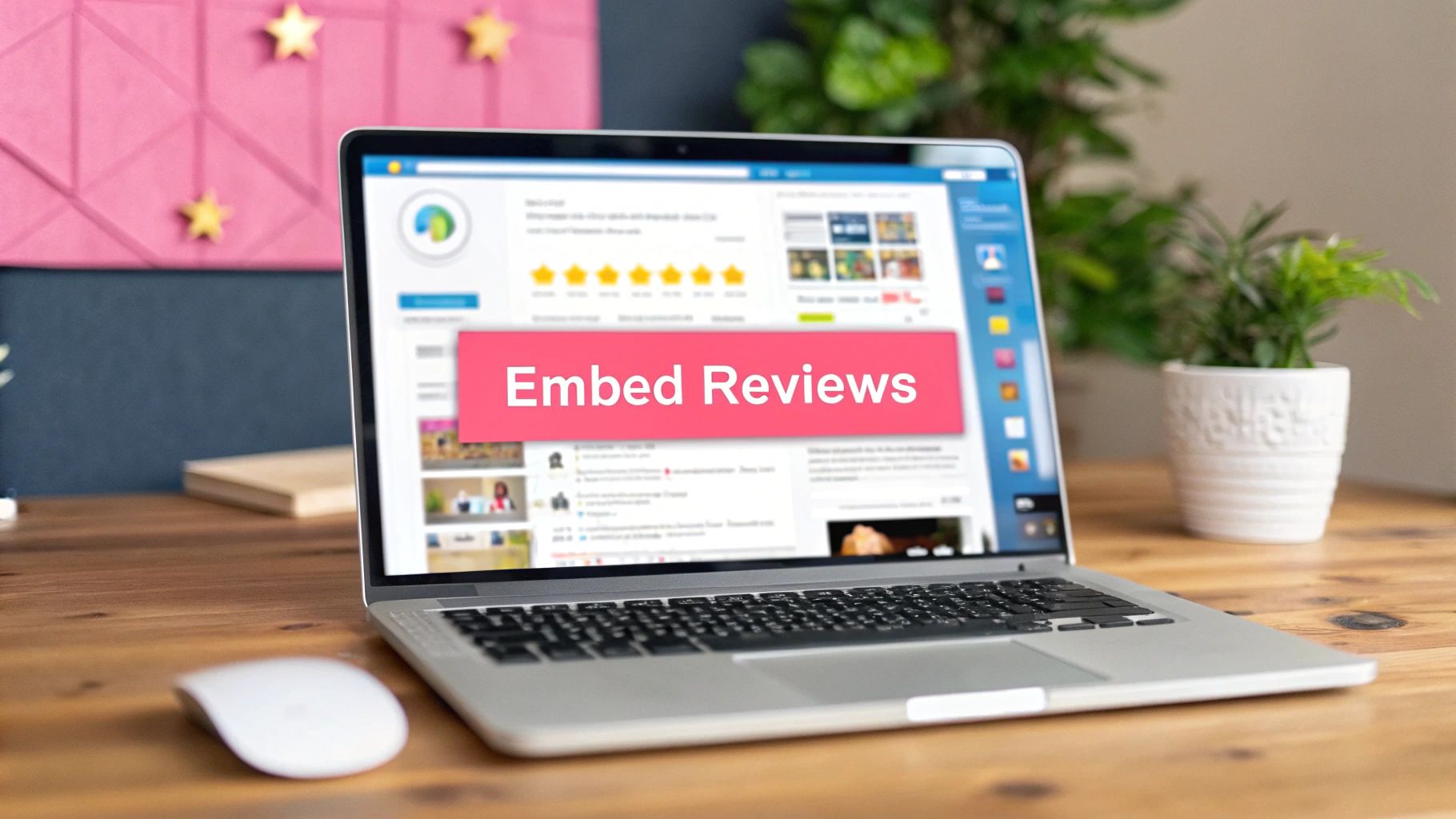Table of contents
Putting your Google reviews right there on your website is one of the quickest ways to build trust with potential customers. You've got a couple of main ways to do this: you can either use a third-party tool (often called a review widget) to get it done in a few clicks, or you can roll up your sleeves and go the manual route with Google's own tools, which involves fiddling with Place IDs and API keys.
Honestly, the widget approach is usually much faster and gives you more control over how your reviews look.
Why Displaying Google Reviews Is a Game-Changer
In a world full of endless choices, trust is everything. Slapping your authentic Google reviews on your site isn't just about showing off; it's about giving people the social proof they actively look for before they decide to buy. This has moved past being a "nice-to-have" and is now a must-have for turning visitors into customers.
For any Australian business, particularly in industries where trust is the main currency—think real estate agents, healthcare professionals, or tradies—these reviews are absolutely non-negotiable. They act as digital word-of-mouth, working for you around the clock. This steady flow of real customer feedback also helps with your local SEO, telling search engines that you're a legitimate, active business and helping you pop up in a crowded online space.
The Power of Authentic Social Proof
The stats don't lie. A huge 61% of Australian consumers head straight to Google when they're thinking about a purchase, and almost half of all local searches are for businesses just like yours. By embedding those reviews on your own website, you're meeting your customers right where they are and making it easier for them to choose you.
This strategy works so well because people rarely stick to one source of information. They might find you on Google, sure, but seeing those same trusted reviews pop up again on your website creates a smooth, confidence-building experience. To really get a handle on the impact, it's worth understanding how online reviews affect your business, because they truly shape how a customer sees you from that very first interaction.
By bringing real customer voices onto your own platform, you're not just selling a product or service; you're selling confidence. This transparency can dramatically reduce hesitation and shorten the sales cycle.
Before we jump into the nitty-gritty of how to do it, it’s crucial to understand the why. You're not just adding a new feature to your site; you're using a powerful tool to build credibility and drive real growth.
If you're keen to see the whole process from start to finish, you can check out our complete guide on how to embed Google reviews on your website.
Embedding Methods At a Glance
Feeling a bit stuck on which path to take? This quick table breaks down the main options to help you decide what's best for your situation.
Ultimately, the best method depends on your resources and goals. For most businesses, a widget offers the perfect balance of simplicity and professional results.
The Manual Approach with Google's Place ID

If you're the type who likes to roll up your sleeves and get your hands dirty, you can embed Google reviews on your website using Google’s own tools. It's a direct-from-the-source method, which is great, but it does require a bit more technical know-how and an understanding of its limits.
The whole thing kicks off with finding your business's unique Google Place ID.
This ID is just a string of text that acts like a digital fingerprint for your business on Google Maps. Think of it as your business’s unique address in Google's world. Getting it can feel like the first hurdle, but thankfully, Google has a handy Place ID Finder tool to sort you out. Just pop in your company name, and it'll spit out the ID you need.
Before you jump into the code, it’s worth taking a beat to make sure your profile is looking sharp. Taking a moment to optimize your Google Business Profile ensures the reviews you’re about to embed are a true reflection of your top-notch service.
Generating and Using the Code
Got your Place ID? Good. The next part involves dipping your toes into the Google Maps Platform to whip up an embeddable map or a review snippet. This usually means playing around with the Maps Embed API to build a URL that pulls in your business info. You then wrap this URL inside an <iframe> tag and drop it into your website’s HTML.
What you get is a basic map showing your location, with a clickable link for visitors to see your reviews. But it’s not a live, scrolling feed of your latest glowing feedback.
Key Takeaway: The manual Google embed is essentially a static snapshot. It puts your business on a map and links to your reviews, but it won't display a scrollable, styled list of reviews directly on your page.
The Honest Limitations
Let's be real. This DIY approach is free, which is a big plus. But it comes with some pretty hefty drawbacks that you need to be aware of. It's definitely not the right tool if you want a dynamic, visually appealing feed that automatically updates with fresh praise from your customers.
Here’s a quick rundown of what you’re up against:
- No Design Control: The look and feel are pure Google. You can't tweak the colours, fonts, or layout to match your own branding.
- No Filtering: What you see is what you get. There's no way to filter out less-than-stellar feedback or highlight only your 4 and 5-star reviews.
- No Dynamic Updates: The embed is static. Any new reviews you get won't automatically show up on your site.
Because of these restrictions, the manual method is really best for businesses that just want to pop a map on their contact page with a simple link to their reviews. If you're looking to turn customer feedback into powerful, integrated social proof, you'll find this approach comes up short.
Choosing the Right Plugin for Dynamic Reviews

While the manual Google method works in a pinch, it’s a bit like using a landline in a smartphone world—functional, but you're missing out on so much more. To really unlock the power of your social proof, you’ll want to look into a third-party plugin or widget. These tools go way beyond a static link, transforming your reviews into a dynamic, engaging feature right on your site.
But with so many options out there, how do you pick the right one? It’s easy to get distracted by flashy features. The key is to focus on what will actually benefit your business. The best plugins offer a sweet spot of simplicity and power, letting you embed Google reviews on your website without ever having to touch a line of code.
Core Features to Look For
Think about your specific business needs. A local cafe in Melbourne, for instance, would probably want a visually rich layout. They could showcase reviews alongside customer photos, creating an irresistible gallery of happy patrons sipping their lattes.
On the other hand, a Sydney-based accounting firm would get more mileage from a tool with powerful filtering. Imagine creating separate widgets: one for their tax services page showing only reviews that mention "tax advice," and another for their new ventures page highlighting reviews that praise their "business setup" support.
No matter your industry, these are the non-negotiables:
- Automatic Syncing: The plugin has to keep your reviews fresh. A good tool will automatically pull in new reviews from your Google Business Profile, so your site always has the most recent feedback without you lifting a finger.
- Design Flexibility: Your reviews need to look like they belong on your site, not like they've been awkwardly pasted in. The ability to customise colours, fonts, and layouts (like a carousel or a grid) is crucial for maintaining brand consistency.
- Schema Markup: This is a massive SEO advantage. A plugin with built-in schema markup helps search engines understand that your content includes reviews. This can lead to those coveted gold star ratings appearing next to your site in the search results.
Choosing a plugin is less about finding the one with the most features and more about finding the one with the right features for you. Your goal is a seamless, on-brand integration that builds trust and drives action.
At the end of the day, a quality plugin saves you time and delivers a much more professional result. For any business serious about using its online reputation to grow, it's a worthy investment.
How to Use a Third-Party Tool to Embed Reviews
While the manual method has its place, using a dedicated third-party tool is where the real magic happens. This approach simplifies how you embed a Google review on your website, turning what can be a technical headache into a quick, creative process that delivers a professional result in just a few minutes.
With a tool like Testimonial Donut, the whole process is incredibly straightforward. It all starts by securely connecting your Google Business Profile. Forget about hunting for Place IDs or grappling with API keys; the platform does all the technical heavy lifting for you. This frees you up to focus on what really matters—showcasing your hard-earned reputation.
This simplified process is a far cry from the more technical, traditional steps.

As you can see, quality third-party tools completely automate these steps, making your life much easier.
Customising Your Review Widget
Once your profile is linked up, the real fun begins. You can fully customise how your review widget looks and feels, making it a true extension of your brand, not just a basic embed. You can tweak colours to match your brand palette, pick fonts that align with your site's typography, and choose from different layouts, like a slick carousel or a clean grid.
This level of control ensures the reviews feel like a natural part of your website, not some tacked-on element. For instance, an accounting firm might go for a minimalist list layout on their services page. On the other hand, a vibrant car detailing business could use a dynamic carousel with customer photos right on their homepage.
The biggest advantage of a third-party tool is its ability to curate your social proof. You can set up filters to only display reviews with a 4-star rating or higher, making sure you always put your best foot forward.
Powerful Features and Easy Installation
Beyond just looking good, these tools pack some powerful functionality. You can create multiple, distinct widgets for different pages, each one tailored to a specific audience or service. Many of the best solutions also automatically include schema markup. This is a bit of code that helps Google recognise your reviews, boosting your chances of earning those eye-catching star ratings in search results, which can seriously lift your click-through rate.
When your widget is styled and configured just right, you simply generate a small snippet of code. For a more detailed walkthrough and some extra tips, our comprehensive guide on how to embed Google reviews in your website provides a really in-depth look.
Pasting this code into your website's HTML is the final step. It’s a simple copy-and-paste job that immediately brings your dynamic, branded review feed to life on your site.
Optimising Embedded Reviews For SEO and Conversions

Alright, so you've got your Google reviews embedded on your website. Job done, right? Not quite. Just getting them on the page is only the first step. The real magic happens when you start thinking about how and where you’re showing them. This is where you can really start optimising them for search engines and, more importantly, for the real people visiting your site.
The end goal is to turn all that great social proof into actual business growth.
One of the best things about using a quality third-party tool is that it often handles schema markup for you automatically. This is just a fancy way of saying it adds structured data to your site that helps Google understand your content. The reward? You're often graced with rich results—those shiny gold stars you see next to listings in the search results. That little visual pop can do wonders for your click-through rate.
By strategically placing and optimising your reviews, you transform them from static text into an active conversion tool that builds trust and guides customer decisions at critical moments.
Embedding your Google reviews is also a massive piece of the puzzle for any local SEO for business growth strategy. It's a key ingredient for boosting your visibility in local search.
Strategic Placement for Maximum Impact
Where you put your reviews on your site can make or break their effectiveness. A scattergun approach just won't cut it. You need to be thoughtful and put yourself in your customer's shoes.
Here are a few scenarios I've seen work incredibly well:
- Testimonials Page: This is the perfect spot for a grid layout showing off a high volume of positive feedback. It creates an undeniable wall of social proof for visitors who are actively looking for that extra bit of reassurance.
- Homepage: A slick, rotating carousel featuring your absolute best reviews can build credibility the second someone lands on your site. It grabs their attention right away without cluttering up the page.
- Checkout/Booking Page: This one is a classic. Placing a couple of powerful reviews right above the "Buy Now" or "Book Appointment" button can be the final nudge a hesitant customer needs. It’s a simple trick that can genuinely help reduce cart abandonment.
This kind of user-generated content also has the handy side effect of keeping your pages looking fresh and updated, which is a positive signal for search engines. And with Google's AI Overview now shaking up search, authentic feedback is more valuable than ever.
In Australia, businesses in competitive fields like healthcare and real estate have noticed that sites with well-placed Google reviews see a lead-to-sale conversion rate that's up to 20% higher. Why? Because it provides the exact kind of trust signals that modern search algorithms, and human customers, are looking for.
Common Questions About Embedding Google Reviews
Even with a clear plan, it's totally normal to have a few questions buzzing around. When you decide to embed a Google review on your website, you want to be sure you're doing it right. Let's walk through some of the most common things business owners ask us.
One of the biggest worries? Website performance. "Will adding all these reviews slow my site down?" It's a fair question, and a really important one.
Manually pasting in dozens of individual reviews could certainly add some weight to your page. But most modern third-party widgets are built with performance as a top priority. They use smart techniques like "lazy loading," which means the reviews only load when a visitor actually scrolls down to see them. This keeps your initial page load snappy and your Core Web Vitals healthy.
Another thing we get asked all the time is about control over which reviews show up.
Can I Choose Which Reviews to Display?
You absolutely can—as long as you're using the right tool. Google's own basic embed option is a bit of a blunt instrument; it doesn't give you any say in filtering. A quality third-party widget, on the other hand, puts you firmly in the driver's seat of your social proof.
For instance, you can easily set up rules to:
- Only show off your best feedback by filtering for 4 and 5-star reviews.
- Automatically hide reviews that contain specific negative words or look like spam.
- Hand-pick a few standout testimonials to highlight on your homepage.
This kind of curation allows you to align the reviews on your site with your marketing goals, making sure you're always putting your best foot forward.
A common myth is that you need to ask for permission to embed your own Google reviews. Since they are posted publicly to your business profile, you're free to display them. It's a standard and widely accepted marketing practice.
How Often Do Embedded Reviews Update?
This is where you see a massive difference between the manual and automated methods. A manual embed is static—it's a snapshot in time. It won't update itself. If you get a great new review tomorrow, you'll have to go through the whole embedding process again to show it off.
In contrast, one of the biggest perks of using a plugin is the automatic syncing. These tools are designed to check your Google Business Profile for new reviews, often on a daily or even hourly basis. This means your website always displays the freshest feedback without you having to lift a finger, keeping your social proof current and compelling.
Of course, this only works if you have a steady flow of new feedback coming in, so it's always a smart move to learn how to get more Google reviews for your business.
Ready to put your best reviews on display without the technical hassle? Testimonial Donut makes it incredibly simple to create beautiful, fast-loading review widgets that build trust and win customers. Start your free trial today at https://www.testimonialdonut.com.