Table of contents
There are a couple of ways to get Google reviews onto your website. You can go the route of a dedicated third-party widget or use Google's own native embed feature. Widgets tend to be more dynamic and customisable, keeping your reviews fresh automatically. On the other hand, Google's method is simple and free, but it gives you a static iframe of your business profile.
Why Showcasing Google Reviews Is a Business Non-Negotiable

Before we jump into the "how-to," let's quickly cover the "why." Because in today's market, trust is everything. You can have the most beautiful website and incredibly persuasive copy, but modern customers are wired to look for proof from people just like them.
This is where embedding your Google reviews really shines. It changes your website from a one-way sales pitch into a genuine conversation built on real-world experiences and trust.
The Power of Social Proof
Ever heard of social proof? It's that simple psychological idea where we tend to follow the actions of others, assuming they know what they're doing. When a potential customer lands on your site and sees a live feed of glowing reviews, it sends an immediate, powerful signal that you're the real deal.
It tells them three crucial things:
- You're a legitimate business: Real people have spent their money with you and took the time to talk about it.
- Your quality is verified: These aren't your marketing claims; they're unfiltered comments about your actual service or product.
- You're a popular choice: A steady stream of recent reviews shows that you're busy and people value what you do.
That authentic feedback is often the final nudge a visitor needs to go from just browsing to becoming a paying customer, whether that means hitting "buy now," booking an appointment, or filling out your contact form.
In Australia, the influence of these reviews is massive. Recent data shows that a whopping 87% of Australian consumers use Google reviews to check out local businesses, and that number is only going up.
This really drives home the point that showing off your reviews isn't just a "nice-to-have" anymore—it's a core part of a high-performing website. Beyond just Google, it's also important to understand the broader impact of online reviews for your business, as building a strong reputation across different platforms creates a much more resilient and credible brand.
Comparing Methods to Embed Google Reviews
Deciding how to display your reviews can feel tricky, but it usually comes down to your technical comfort level, budget, and how much control you want over the look and feel. Here’s a quick breakdown of the main options to help you choose the best fit for your website.
Ultimately, third-party widgets and plugins offer the best balance of ease and customisation, especially if you want your reviews to update automatically. For a no-fuss, free solution, Google's native embed is a solid starting point.
Choosing the Right Method for Your Website
So, you want to get your glowing Google reviews onto your website. That's a great move. But before you dive in, it’s worth knowing there are a couple of ways to do this, and the best path for you really depends on your goals, your budget, and how comfortable you are getting your hands dirty with a bit of code.
Broadly speaking, you’re looking at two main options. You can use a dedicated third-party widget, which is what most businesses do, or you can go the manual route and embed the HTML code directly from Google. Let's break down what each of those really means for you.
Widgets vs. Manual HTML
Think of a third-party widget as the specialised, all-in-one solution. These tools are built from the ground up to make your reviews look fantastic and work seamlessly with your website. They're packed with features that the basic Google embed just doesn't offer.
For starters, they update automatically. When a new review comes in, it pops up on your site without you having to do a thing. They also give you powerful filtering options. Imagine being able to tell your website to only show your 4- and 5-star reviews – it’s an easy way to ensure you’re always putting your best foot forward.
Plus, the customisation is a huge drawcard. You can change colours, fonts, and layouts (like a sleek slider or a modern grid) so the widget blends perfectly with your brand. The only catch? This level of functionality usually comes with a subscription fee.
On the flip side, the manual HTML embed from Google is your no-frills, completely free option. It's essentially a static screenshot of your business profile. It won't update on its own, and you have zero control over how it looks. While it's simple to grab the code, its limitations make it a less-than-ideal choice if you’re serious about presenting a dynamic and professional brand image.
For a more detailed walkthrough on different platforms, our guide on how to embed Google reviews on your website is a fantastic resource.
Ultimately, deciding between a feature-packed widget and the basic manual embed is a classic trade-off. You just need to balance what you want to achieve with the resources you have available.
Using a Third-Party Widget for a Professional Look
If you're serious about showcasing your Google reviews, a third-party widget is the way to go. While Google's own tools get the job done, they're pretty basic. A dedicated widget service, on the other hand, gives you a full suite of tools to make your social proof pop, match your brand perfectly, and genuinely build trust with visitors. This isn't just a copy-paste job; it's strategic reputation marketing.
The real magic is in the deep customisation and control these tools offer. You aren't stuck with a generic, one-size-fits-all box. Instead, you can tweak everything. Imagine matching your website’s exact colour palette, using your brand's specific fonts, and choosing from modern layouts like a carousel, a grid, or a sleek slider to present your reviews in the best possible light.
The core benefit here is control. You decide exactly how your reviews look and what they show. This ensures the first impression a potential customer gets from your social proof is polished, professional, and completely on-brand.
Connecting and Customising Your Widget
Most good widget providers, like Elfsight or Tagembed, have made the setup process incredibly straightforward. You’ll usually start by connecting your Google Business Profile, which often just involves searching for your business name and address right from their dashboard. No complicated API keys needed.
Once you’re connected, the fun begins. The customisation dashboard is where you’ll dial in the look and feel of your widget. Here’s a taste of what you can typically adjust:
- Layout & Style: Pick from pre-made templates like sliders, grids, or carousels to find what works best for your site's design.
- Filtering: This is a huge one. You can choose to only display your best reviews (e.g., 4- and 5-star only) or even filter out reviews that contain specific negative keywords.
- Branding: Adjust colours, fonts, and the style of the review cards to seamlessly align with your website's branding.
- Call to Action: Add a "Leave a review" button directly to the widget. This encourages new customers to share their feedback, creating a powerful, self-sustaining cycle of social proof.
Here’s what a typical widget customisation interface looks like. Notice the live preview that updates as you make changes—it's incredibly handy.
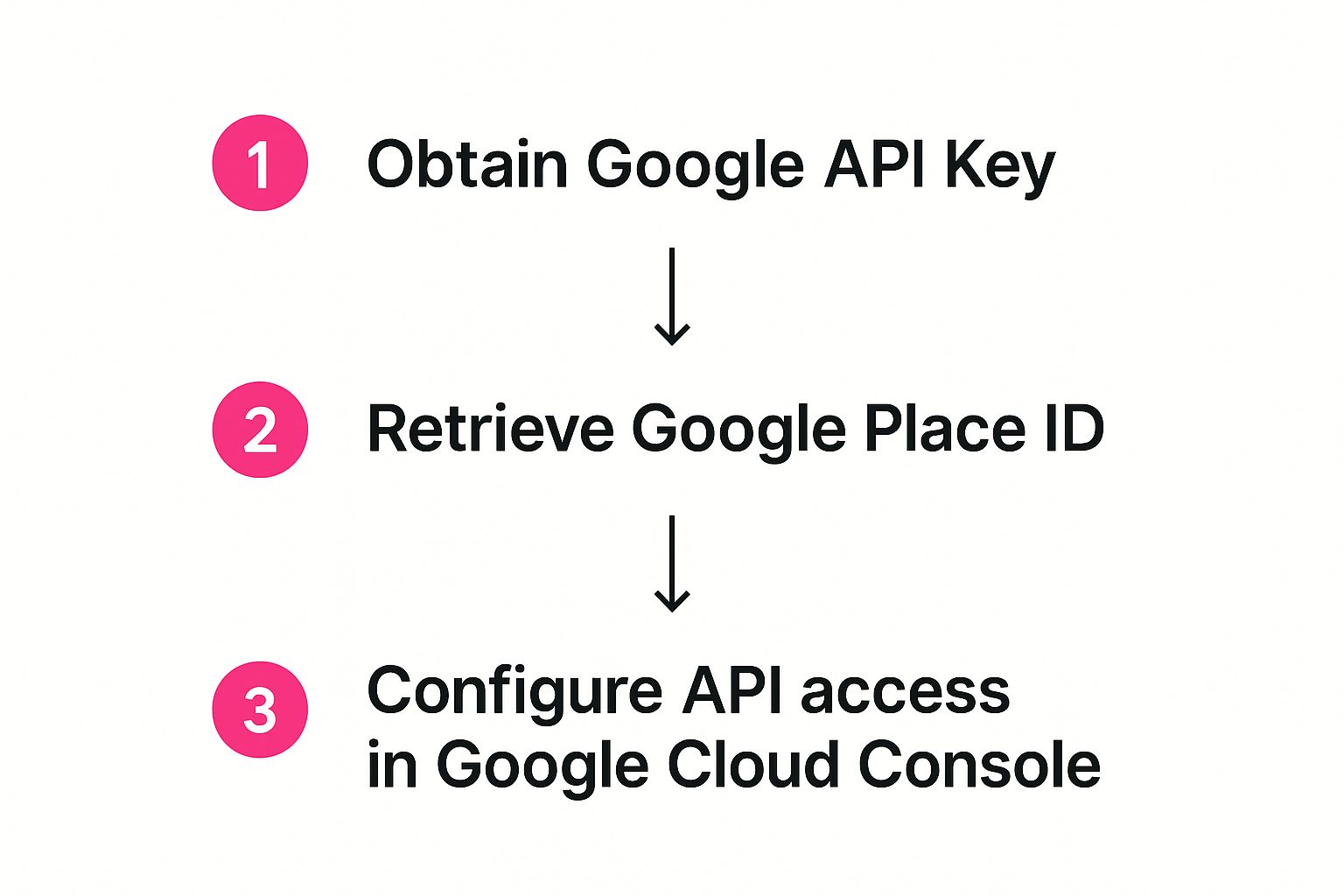
The visual editor means you see exactly how your reviews will appear on your site before you even think about publishing.
Strategic Placement for Maximum Impact
After you’ve styled your widget to perfection, the final step is embedding it on your site. The service will generate a small snippet of code for you. All you have to do is copy this code and paste it into the HTML of your website wherever you want the reviews to show up. It's simple enough that you don't need to be a developer to do it.
Think strategically about where to place it. Your homepage is a great spot for building immediate trust. Product or service pages are perfect for easing purchase anxiety. And of course, a dedicated testimonials page can showcase your full reputation in all its glory.
The Manual Approach with Google's Embed Code

If you're looking for a completely free and direct way to embed Google reviews on your website, going straight to the source is often the easiest first step. Google's own tools let you do this manually, and the best part is it's straightforward—no third-party subscriptions or complicated setups needed.
The whole process kicks off in Google Maps. Just search for your business name until your Google Business Profile pops up on the map. From there, you'll see a 'Share' button. Clicking that gives you a couple of options, and the one you're after is the 'Embed a map' tab.
Locating and Using the Code
Inside this tab, Google will generate a small snippet of HTML code, specifically an <iframe>. This is the bit of magic you'll copy and paste directly into your website's editor. It doesn't matter if you're using a custom HTML block in WordPress, a code section in Squarespace, or another platform; as long as it accepts HTML, you're good to go.
For context, the code you copy will look something like this:
But it’s really important to understand the big catch with this method: what you see is what you get. The embedded map is static. It won’t automatically pull in your latest reviews, and you have zero control over how it looks or the information it displays.
This approach is perfect if you just need a quick, no-fuss way to add some social proof to your site without spending a cent. However, if you're aiming for a dynamic, beautifully designed display that truly shows off your hard-earned reputation, a dedicated reviews widget is always going to be the better long-term choice. Think of this manual method as a quick fix, not a complete reputation management strategy.
How Embedded Reviews Supercharge Your Local SEO

When you embed Google reviews in your website, you're doing a lot more than just showing off a bit of praise. You're actively fuelling your local search engine optimisation (SEO) and sending strong signals to Google about your business's credibility and local relevance. It’s one of the smartest moves you can make.
Search engines are obsessed with giving users the most trustworthy and relevant local results. A steady stream of fresh, positive reviews flowing directly onto your site is exactly the kind of user-generated content that algorithms love. It tells them your business is active, valued by real people, and a genuine authority in your neighbourhood.
Here in Australia, the link between reviews and local search is impossible to ignore. A staggering 46% of all Google searches carry local intent, and a massive 88% of Aussie customers admit to checking reviews before they even think about visiting a local business.
Strengthening Your Digital Footprint
Embedding reviews is about more than just on-page content; it builds a stronger, more consistent digital footprint. It forges a direct link between your website and your Google Business Profile, creating a powerful synergy that search engines notice. This strengthens your profile's authority and helps you climb the ranks for a top spot in the coveted Google Local Pack and on Maps.
Think of it this way: each embedded review acts like a vote of confidence for your business. The more positive votes you showcase, the more Google sees you as a reliable answer for local search queries. This ultimately drives more organic traffic to both your website and your front door.
To really get the most out of your efforts, your embedded reviews should be part of broader local SEO strategies. A proactive approach to reputation management will also help you consistently boost your business with 5-star Google reviews, which you can learn more about here. This holistic approach ensures your on-site efforts translate into real-world ranking improvements.
When you start thinking about embedding Google reviews on your website, a few questions almost always come up. It's completely normal. Getting these sorted out from the start helps you make the most of this powerful feature, both effectively and ethically.
Let's walk through some of the most common queries I hear from business owners.
One of the first things people ask is about filtering. Can you just show off your glowing 5-star reviews? The short answer is yes, at least with most third-party widgets. These tools usually have robust filtering options, letting you set a minimum star rating—say, only showing reviews that are 4-stars or higher. It’s a great way to put your best foot forward.
That said, a word of advice from experience: showing a balanced view can actually build more trust. A feed with nothing but perfect scores can sometimes feel a bit too perfect, you know? A couple of 4-star reviews mixed in can make the feedback feel more genuine to potential customers.
Another big question is about keeping the reviews fresh. If you manually embed code from Google, those reviews are static—they're a snapshot in time and won't update on their own. This is where third-party widgets really shine. They're dynamic, syncing directly with your Google Business Profile to pull in new reviews automatically. This usually happens anywhere from every few hours to once a day, so your website always features the latest feedback without you lifting a finger.
Is This Allowed By Google?
This is a crucial one: are you even allowed to do this? The good news is, yes, absolutely. Embedding your Google reviews is perfectly acceptable and even encouraged by Google. They provide the necessary tools and APIs for this very reason.
The most important rule is to maintain authenticity. You must never alter the text of the reviews themselves.
In Australia, this lines up perfectly with the ACCC's strict regulations against fake or misleading reviews. Displaying genuine, unaltered customer feedback isn't just a best practice; it's a legal requirement for building real, sustainable trust. You can find more on this at Australian review regulations on birdeye.com.
So, what happens if new reviews aren't appearing on your site? First, check your widget's sync frequency settings to see how often it's set to refresh. If that looks right, the next step is to make sure your Google Business Profile is still connected properly.
And if you’re still not seeing new reviews come through, it might just be that you need a fresh stream of them! You can check out our guide on how to get more Google reviews for your business to keep the feedback flowing.
Ready to put your reviews on autopilot? Testimonial Donut makes it effortless to collect and showcase glowing testimonials on your website, building trust and driving sales automatically. Learn more and start your free trial today



