Table of contents
Putting your Google reviews on display isn't just a neat trick; it's a powerful way to show potential customers what you're all about. You can do this by manually embedding individual reviews or, even better, using an automated widget that pulls in all your latest customer feedback.
This kind of social proof builds trust in an instant. It’s a massive plus for your local SEO and can be the final nudge someone needs to choose you, all because they can see transparent, real-world experiences from your past customers.
Why Displaying Google Reviews Is a Game Changer
In today’s digital world, your online reputation isn’t just a slice of your business—it is your business. For Australian businesses trying to win over local customers, showing off genuine Google reviews has gone from a "nice-to-have" to an absolute must-do.
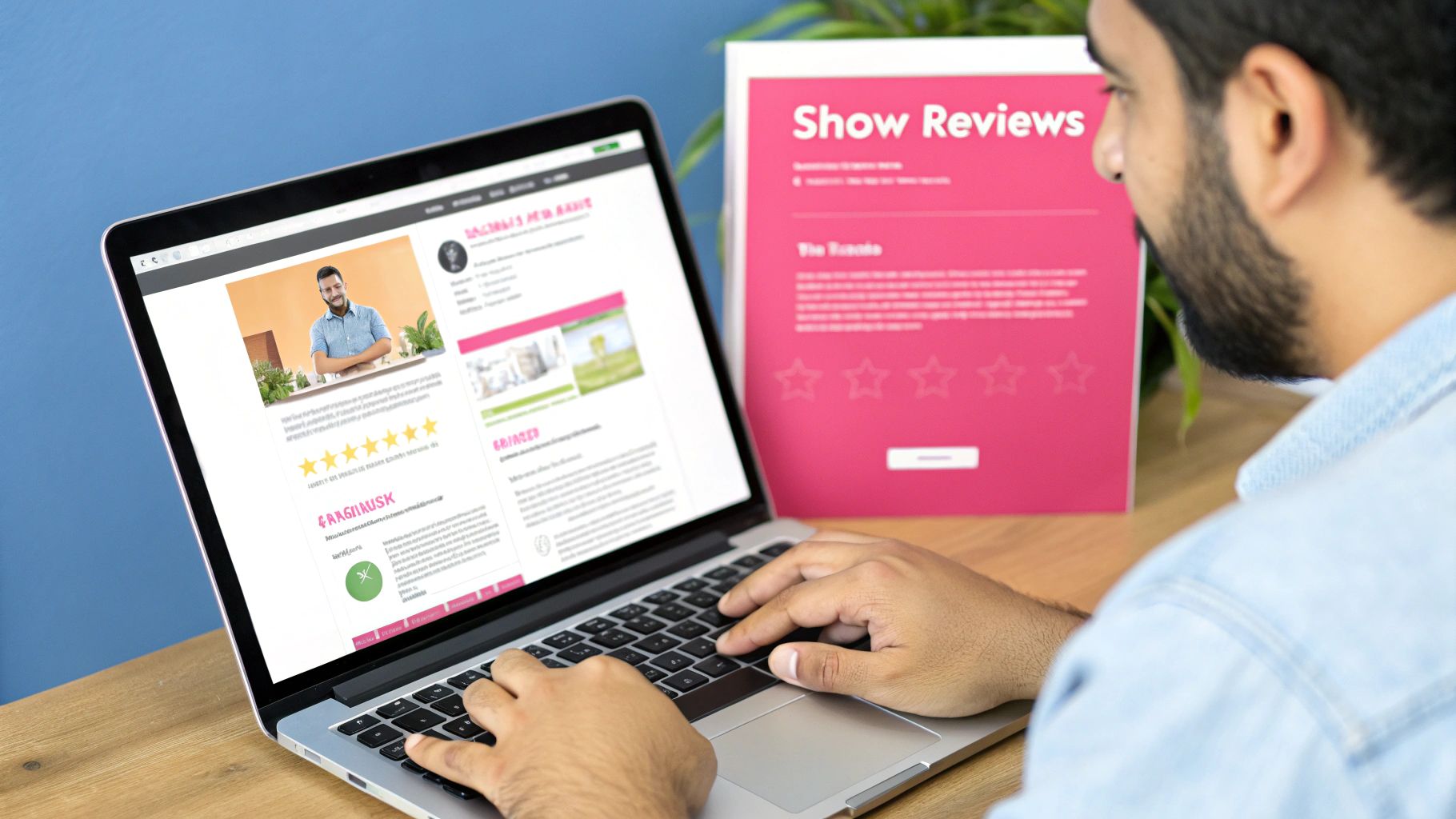
Think about it. When a potential customer lands on your site and immediately sees authentic, positive comments from real people, it's like a friend vouching for you. It instantly validates your business and eases any of that pre-purchase anxiety they might have.
The Power of Social Proof in Australia
The stats don't lie—online reviews have a huge say in what people buy. Here in Australia, an incredible 87% of local shoppers check out Google Reviews before they even think about contacting a business. That number has been climbing by 6% every year since 2021, which shows just how much Aussies rely on what their peers are saying.
This trend is especially true for service-based businesses like tradies, mechanics, and healthcare providers, where a solid online reputation can make or break a deal. It's worth digging into how online reputation can significantly affect your business to really grasp why managing and showcasing these reviews is so crucial.
So, what's the takeaway? If you're not featuring Google reviews on your website, you're missing out on a massive opportunity. You’re essentially ignoring the very thing that the vast majority of your potential customers are looking for before they decide to trust you.
Google Review Integration Methods at a Glance
So, you're ready to get your reviews on your site. But which way is best for you? It really depends on your technical comfort level, budget, and how much control you want over the look and feel.
Here’s a quick rundown of the main options:
As you can see, the path of least resistance is often a third-party widget. They strike a great balance, giving you powerful features without needing a developer on speed dial.
Meeting Modern Consumer Expectations
Let's face it, today's customers are smart. They want transparency. They expect to see what other people have experienced before they part with their hard-earned cash or time.
By putting your reviews out there, you're meeting that expectation head-on. It shows you’re proud of your work and that you have nothing to hide. This kind of openness builds a much stronger bond with your audience and gives you a real edge over competitors who might be a bit more shy about their feedback.
Integrating a live feed of your Google reviews creates a living, breathing part of your website that constantly reinforces your credibility. It’s a simple but incredibly effective way to turn your happiest customers into your best salespeople—working for you 24/7, right on your own site.
Choosing Your Method: Manual vs. Automated Widgets
When you decide to show off your Google reviews on your website, you'll quickly find yourself at a fork in the road. Do you roll up your sleeves and go the manual route, or do you choose the set-and-forget convenience of an automated widget? This decision really shapes your time commitment, budget, and what your reviews will ultimately look like to potential customers.
The manual approach basically means using Google's own tools to embed individual reviews. Its biggest selling point? It’s completely free. The catch, however, is that it demands a bit of technical know-how and, more critically, a lot of ongoing manual work. Each review you add is a static, standalone piece of code—it won't magically update itself when new feedback rolls in.
This infographic lays out the tangible impact of using dynamic, automated reviews. You can see a clear lift in conversion rates, customer trust, and even local search rankings.
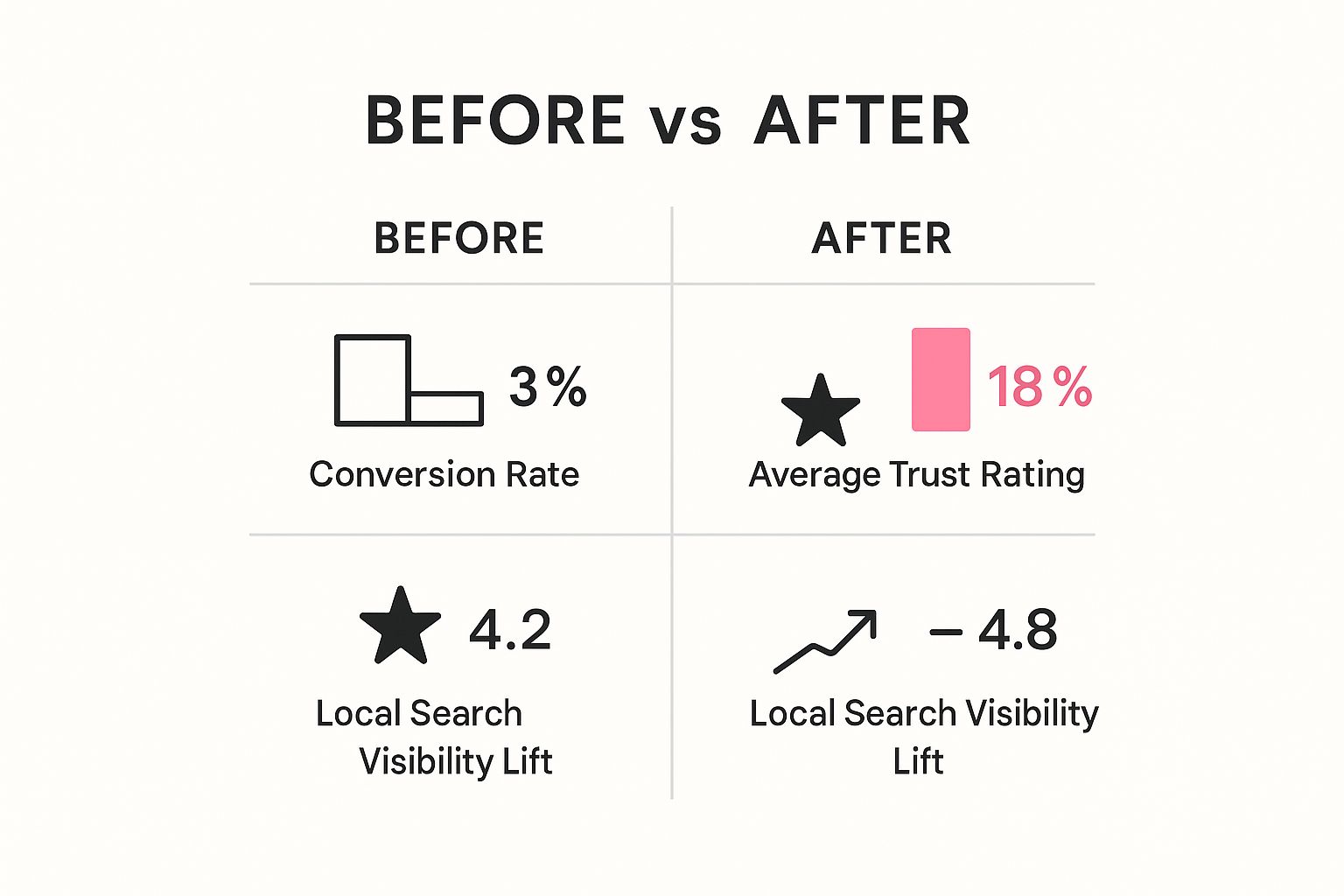
The data here is pretty compelling. It shows that switching from static reviews (or no reviews at all) to an automated system can give your key business metrics a serious boost across the board.
The Case for Automated Widgets
On the other side of the coin, you've got automated widgets, like the ones we offer here at Testimonial Donut. These tools are built for a true "set it and forget it" experience. Once you connect it to your Google Business Profile, it automatically pulls in your new reviews, making sure your website always showcases the latest customer feedback. That freshness is a huge trust signal for visitors.
But where these widgets really shine is in their advanced features. You suddenly have the power to:
- Filter reviews: Automatically display only your best 4 and 5-star reviews, putting your best foot forward and creating a strong, positive first impression.
- Customise layouts: Pick from professional-looking carousels, grids, and masonry layouts that you can tweak to perfectly match your brand’s look and feel.
- Boost engagement: Many widgets include a "Write a Review" button. This makes it incredibly easy for happy customers to add their own feedback, creating a powerful cycle of positive social proof.
Think about a busy mortgage broker. For them, a widget means that every glowing new testimonial appears on their site without them lifting a finger. This keeps their social proof current and powerful during the busiest times, building credibility with potential clients who are actively comparing their options.
Making the Right Choice for Your Business
So, how do you pick the right path? Honestly, the manual method can be a decent starting point if your budget is zero and you just want to feature one or two key testimonials on a specific page. It’s a functional, if very limited, way to get something on your site.
But for most businesses that are serious about growth, an automated widget is a smart, strategic investment. The time you save from not having to do manual updates often justifies the small cost all by itself. More importantly, the dynamic content, professional appearance, and filtering features directly help build trust and drive up conversions.
Consider an accountant who's trying to build a reputation for rock-solid reliability. An automated feed showing a constant stream of positive, recent reviews reinforces that message far more effectively than a couple of hand-picked, static reviews from last year.
Ultimately, your choice comes down to your resources and how polished you want the end result to be. While manual is free, automation almost always delivers a much greater return on your investment.
If you want the quickest, most professional way to display Google reviews on your website, you’ll want to look at an automated tool like Testimonial Donut. This approach moves you past the clunky, static embeds and into a dynamic, trust-building feed that actually helps with conversions. And don't worry—the whole process is designed to be incredibly simple, even if you're not a technical whiz.
First things first, you’ll need to connect the widget to your Google Business Profile. This is just a simple, one-time authorisation that gives the tool permission to access your public reviews. You just type in your business name and address, and the software does the heavy lifting, pulling in all your existing feedback almost instantly.
Navigating the Customisation Dashboard
Once you're connected, you land on the customisation dashboard. This is where the real fun begins. Instead of being stuck with Google's generic look, you get full control over how your reviews appear, making sure they fit your brand's style perfectly.
Here’s what a typical, user-friendly dashboard looks like. It gives you a clear, visual overview of all your options.

The interface is built to be intuitive. As you tweak settings for layouts, colours, and filters, you can see the changes happen in real-time.
Here are some of the key settings you can play with:
- Layout Selection: Go for an engaging sliding carousel, a clean, modern grid, or even a floating badge that sits neatly in the corner of your site.
- Colour Schemes: Match the text, background, and even the star colours to your website’s branding for a completely seamless look.
- Review Filtering: This is a game-changer. You can set the widget to only show your best 4 and 5-star reviews, automatically putting your best foot forward without any manual work.
A great example is a buyer's agent who wants to project an image of success and reliability. They can set their widget to display a carousel of their top-rated reviews on their homepage, immediately showcasing their track record to potential clients.
Embedding the Widget on Your Website
After you’ve dialled in the widget's design, the last piece of the puzzle is getting it onto your site. The tool generates a small snippet of code—that's it. This one piece of code holds all your custom settings and is all you need.
You just copy this code and paste it into the HTML of the page where you want the reviews to show up. For most businesses using popular website builders, this is incredibly straightforward. If you need more detailed, platform-specific steps, check out our guide on how to add Google reviews to your site.
Here's a quick rundown of where you'd place the embed code on common platforms:
- WordPress: Just add a "Custom HTML" block on your chosen page (like the homepage or a service page) and paste in the code.
- Shopify: Head into your theme editor, add a "Custom Liquid" or "HTML" section to a page, and paste the code right there.
- Wix/Squarespace: Both platforms make this easy with "Code" or "Embed" blocks where you can simply paste the snippet.
Once it's embedded, the widget takes over. It will automatically pull in new reviews as they come in, ensuring your social proof is always fresh without you having to do a thing. That "set it and forget it" functionality is the real magic of using an automated solution.
The DIY Approach to Embedding Google Reviews
If you're happy to get your hands a little dirty or you're working with a tight budget, manually embedding Google reviews is a perfectly good way to go. It's a free method that lets you use Google's own tools to put a specific, glowing testimonial exactly where you need it on your website.
The whole process is quite straightforward. You just pop over to your Google Business Profile, track down the exact review you want to show off, hit the “Share” button, and then choose the “Embed” option. Google will then spit out a little piece of HTML code for you to copy and paste directly into your website's backend.
Finding and Using the Embed Code
This direct approach is fantastic when you want to highlight one particularly brilliant review.
Imagine a car detailer in Melbourne who gets a review that perfectly captures their meticulous paint correction work. They can grab that single review's embed code and drop it right onto their "Paint Correction" service page. It’s targeted social proof, right where it’ll have the most impact.
But, like anything DIY, it comes with a few trade-offs you need to be aware of:
- They're static: The review you embed is basically a snapshot. It won't update on its own, and if you want to add new ones, you'll have to go through the whole process again.
- Limited customisation: You get what Google gives you. The look is pretty generic and might clash with your carefully crafted brand aesthetic.
- It gets tedious, fast: Adding just one or two reviews is fine. But if you want to display several, you'll find yourself in a repetitive loop of copying and pasting code.
Think of the DIY method like framing a single, stellar award certificate on the wall. It's great for showcasing a standout achievement, but it's not the same as a live feed of all your accomplishments.
Why This Still Matters for Local SEO
Even with these limitations, just showing reviews is a huge plus. Local search intent is a massive deal in Australia, with research showing that 46% of all Google searches are from people looking for something nearby. You can dig into more stats about Australian local search behaviour on Redsearch.com.au.
When you display reviews, you’re signalling to this massive audience that you're a trusted local business with real customer feedback.
Starting with the manual method is a legitimate first step to display Google reviews on your website. But honestly, it's often the very thing that convinces businesses to look for a more dynamic, automated solution down the track.
For a more detailed look at the manual process and how it stacks up against other options, check out our guide on how to embed Google reviews. It's a great resource to help you figure out when it's time to graduate from manual embedding to a smarter widget.
Best Practices to Maximise Your Reviews' Impact
So, you've decided to put Google reviews on your website. That's a great start, but just slapping a feed of stars on a page and calling it a day won't cut it. To turn those reviews into a machine that actually drives sales, you need to think like a strategist, not just a website owner.
This is about more than just the initial setup. It's about optimisation.

We're talking about actively managing your reputation, being smart about where you show off your feedback, and making sure the whole experience feels natural to your visitors. It’s the difference between a static list of comments and a dynamic, trust-building asset that works for you 24/7.
Keep Your Reviews Fresh and Relevant
An out-of-date review feed can actually do more harm than good. A constant stream of new feedback shows potential customers that your business is active, thriving, and consistently delivering great service. It screams, "We're still here, and we're still great at what we do!"
The best way to get this flow of feedback is to bake it right into your process.
- Automate your requests. After a sale is complete or a service is delivered, have an automated email or SMS go out. A polite, simple message asking customers to share their experience is all it takes.
- Make it easy. Provide a direct link straight to your Google review page. The fewer clicks required, the higher the chance they'll actually do it.
- Time it right. Don't wait weeks to ask. Reach out while that positive experience is still fresh in their mind.
Actively encouraging feedback is crucial. For more actionable ideas, check out our guide on how to boost your business with 5-star Google reviews.
Respond to Every Single Review
This one is non-negotiable. Seriously. Responding promptly to all reviews—the good and the bad—shows that you value customer feedback and that you're an engaged, responsive business owner.
A simple "thank you" for a positive review goes a long way. And a thoughtful, professional response to criticism? That can turn a negative situation into a huge win for your brand's image.
Key Takeaway: Responding to reviews shows potential customers that you care. It demonstrates that behind the business is a real person who is committed to customer satisfaction, which can be a powerful deciding factor.
Strategic Placement for Maximum Impact
Where you place your reviews on your website matters immensely. Don't just tuck them away on a "Testimonials" page that nobody ever visits. To really make them work for you, you need to understand some core user experience principles.
Instead, weave them into the user's journey at key decision-making moments:
- On your homepage: Build that instant trust the moment a new visitor lands.
- On service or product pages: Provide specific, relevant social proof right where they're weighing their options.
- Near call-to-action buttons: Give them that final nudge of confidence just before they click "Buy Now" or "Book a Call."
- In your website footer: A small, site-wide badge can build constant, subtle credibility on every single page.
Peer validation is a powerful force, especially in Australia, where 36.5% of internet users rely on peer reviews to inform their buying decisions. Displaying reviews is a strategic move to capitalise on this behaviour, especially since businesses with strong review profiles can see up to 400% more traffic on their Google Business Profile. By placing this feedback in high-impact areas, you align your website directly with how modern Aussie consumers research and choose local services.
Some Common Questions About Displaying Google Reviews
Once you decide to put Google reviews on your website, a few questions almost always pop up. I hear them all the time from business owners. Getting straight answers can make the whole process feel a lot less daunting and help you make the right calls for your brand.
So, let's tackle the most common concerns I see, with some straightforward, practical advice drawn from experience. One of the biggest worries, understandably, is about negative feedback. Nobody wants to shine a spotlight on their own shortcomings, which leads to the big question of control.
Can I Filter Out Negative Reviews?
Technically, yes. Most review widgets give you the option to filter out reviews with low star ratings. But you need to think carefully before you do. Hiding every single piece of criticism can make your testimonials look too perfect, which can actually make visitors suspicious. It might chip away at the very trust you're trying so hard to build.
A much better strategy is to show a balanced mix. When you respond publicly and professionally to a bad review, it shows potential customers you're engaged, transparent, and willing to take responsibility. It can be a huge trust signal.
However, a perfectly acceptable middle ground is to set your widget to only display 4 and 5-star reviews. This approach still puts your best foot forward without feeling fake or overly curated.
Will Adding a Review Widget Slow Down My Website?
This is a critical one. We all know site speed is a huge deal for user experience and SEO. The good news is that any reputable review widget these days is built to be incredibly lightweight.
They're designed to load asynchronously, which is a fancy way of saying they load separately from the rest of your website's content. A well-built widget should have absolutely no noticeable impact on your site’s performance. In fact, trying to embed a bunch of individual reviews manually could easily slow down your page more than a single, optimised widget script would.
Expert Insight: That asynchronous loading is the real magic here. It means your main page content—your text, your images—loads first. Your visitor can start reading and interacting right away while the reviews load quietly in the background without holding anything up.
Do I Need Permission to Display My Google Reviews?
Nope, you don't need to track down every customer and ask for their personal permission to feature their review. According to Google's own terms of service, you're allowed to display your business reviews on your website because they are already public content.
As long as you're using an official API or Google's own embed feature, you're staying compliant. The only real rule is that you have to present the feedback accurately. Don't misrepresent what they said or cherry-pick a sentence out of context to change its meaning.
Where’s the Best Place to Put Google Reviews on My Site?
For maximum impact, you can't just tuck your reviews away on a forgotten "Testimonials" page. You need to place them in high-visibility spots where they can directly influence a visitor's decisions.
Here are a few strategic locations I always recommend:
- Your Homepage: Put a rotating banner or a small grid of reviews near the bottom. This builds immediate trust the second someone lands on your site.
- Product or Service Pages: This is a no-brainer. Displaying relevant reviews right next to a specific offering reinforces its value and answers potential objections.
- Checkout or Contact Pages: A few glowing reviews here can be the final nudge someone needs to complete a purchase or fill out a contact form.
- Footer Badge: A small, site-wide badge showing your overall rating offers a subtle but constant stream of social proof on every single page.
Ready to put your best reviews on display and build trust effortlessly? Testimonial Donut makes it simple to create beautiful, customised review widgets that automatically update, keeping your social proof fresh and powerful. Start your free trial today and see how easy it is to display Google reviews on your website.



